Video editing is more than just cutting and splicing footage; it's an art that allows you to tell a compelling story, evoke emotions, and engage your audience. While basic editing techniques are essential, mastering advanced editing techniques can take your videos to the next level. In this blog, we'll explore some of these advanced techniques, providing insights and tips for enhancing the impact of your videos.
1.Motion Graphics and Animation
Motion graphics and animation add a layer of creativity and visual appeal to your videos. Incorporating animated text, graphics, and effects can make your video stand out. Software like Adobe After Effects and Blender can help you create stunning motion graphics. To make your motion graphics even more impressive, consider using 3D animation techniques.
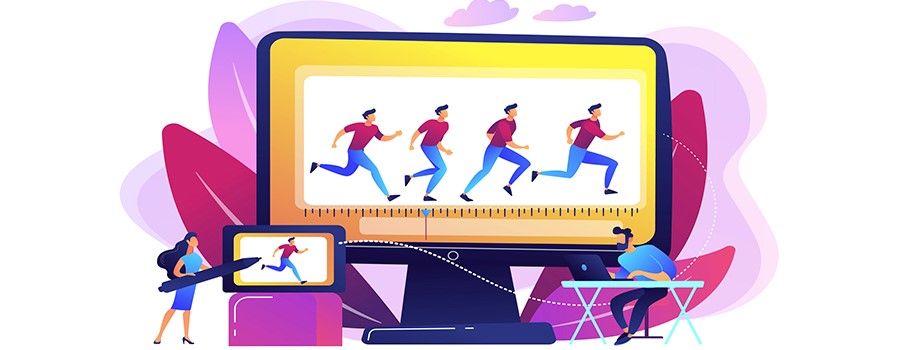
2.Color Grading and Correction
Color grading goes beyond simple color correction. It's about setting the mood and tone of your video. Advanced color grading can transform a dull video into a cinematic masterpiece. Programs like DaVinci Resolve offer powerful color grading tools. Experiment with different color schemes and grading styles to find what works best for your project.
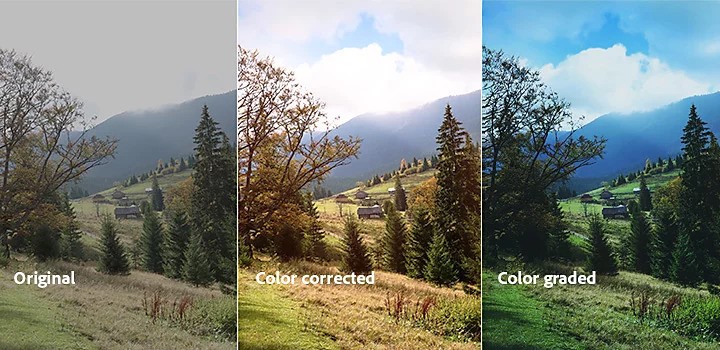
3.Audio Design and Mixing
Audio is just as important as visuals in video editing. Advanced audio editing and mixing techniques can greatly improve the quality of your videos. Use audio software like Adobe Audition or Audacity to remove background noise, enhance dialogue, and add music or sound effects. Pay attention to audio levels and ensure a balanced mix.
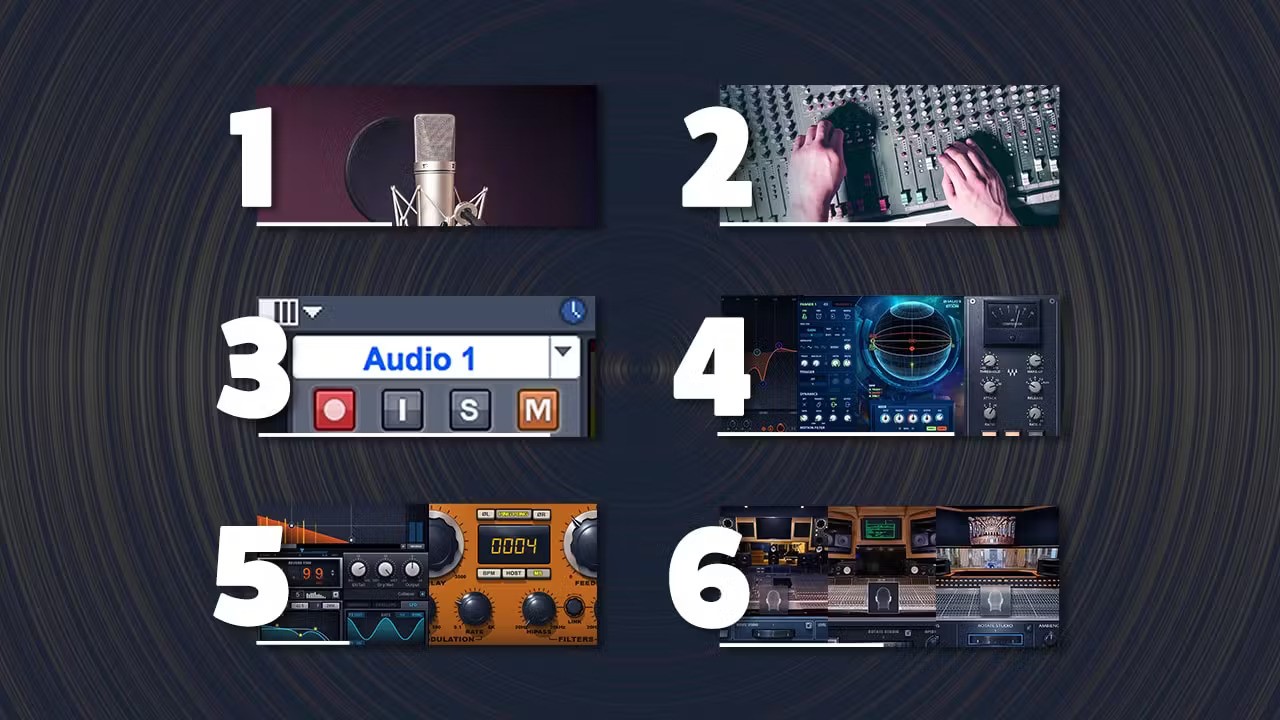
4.Multicamera Editing
Multicamera editing is a powerful technique, especially for events, interviews, and live performances. It allows you to switch between multiple camera angles seamlessly. Software like Adobe Premiere Pro simplifies this process with its multicamera editing feature. Use keyboard shortcuts or a control surface to switch between camera angles on the fly.

5.Keyframing and Animation
Keyframing enables you to create intricate animations and transitions. This technique is particularly useful when you want to add movement to still images or text. Programs like Adobe After Effects and Adobe Premiere Pro provide keyframing tools to help you create smooth animations. Experiment with easing curves and timing for more dynamic effects.
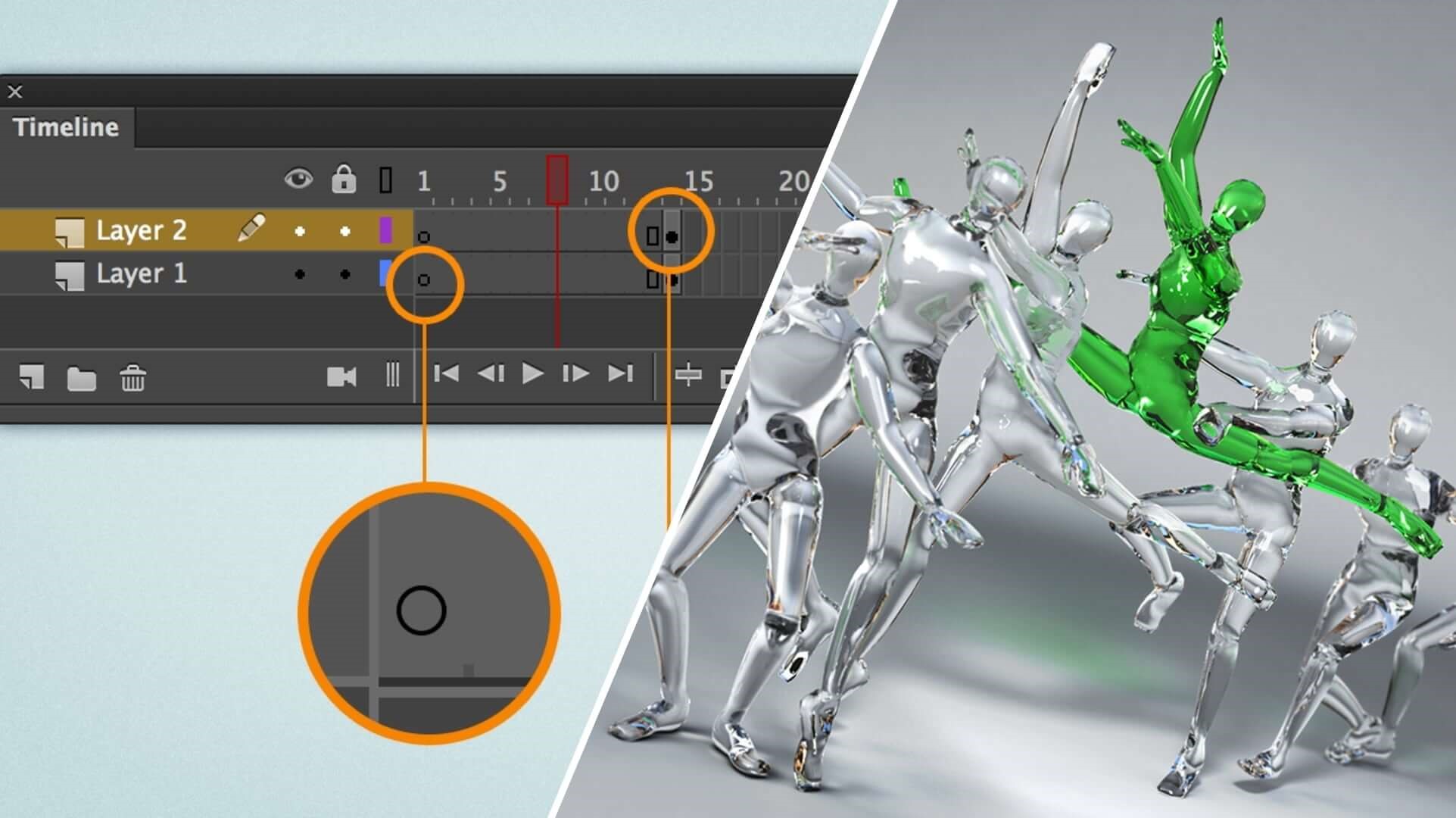
6.Green Screen and Chroma Keying
The green screen technique allows you to replace the background of your footage with any image or video. It's commonly used in weather reports, interviews, and special effects. Ensure even lighting on the green screen, and use software like Adobe After Effects or Final Cut Pro to key out the background and insert the desired background.

7Advanced Transitions
While basic cuts and fades are essential, advanced transitions can add a touch of sophistication to your videos. Techniques like masking transitions, whip pans, and 3D transitions can create a unique and professional look. Experiment with different transitions to find the best fit for your project.

8.Visual Effects and Compositing
Visual effects and compositing involve creating scenes or elements that don't exist in real life. This is often used in sci-fi and fantasy genres. Software like Adobe After Effects and Nuke is perfect for advanced compositing. You can combine live-action footage with 3D models or CGI to create realistic visual effects.

9.Time Remapping
Time remapping allows you to control the speed of your video at different points. This technique is great for creating dramatic or creative effects. Slow-motion, fast-motion, and time-lapses can all be achieved with time remapping. Experiment with different speeds to enhance the narrative of your video.
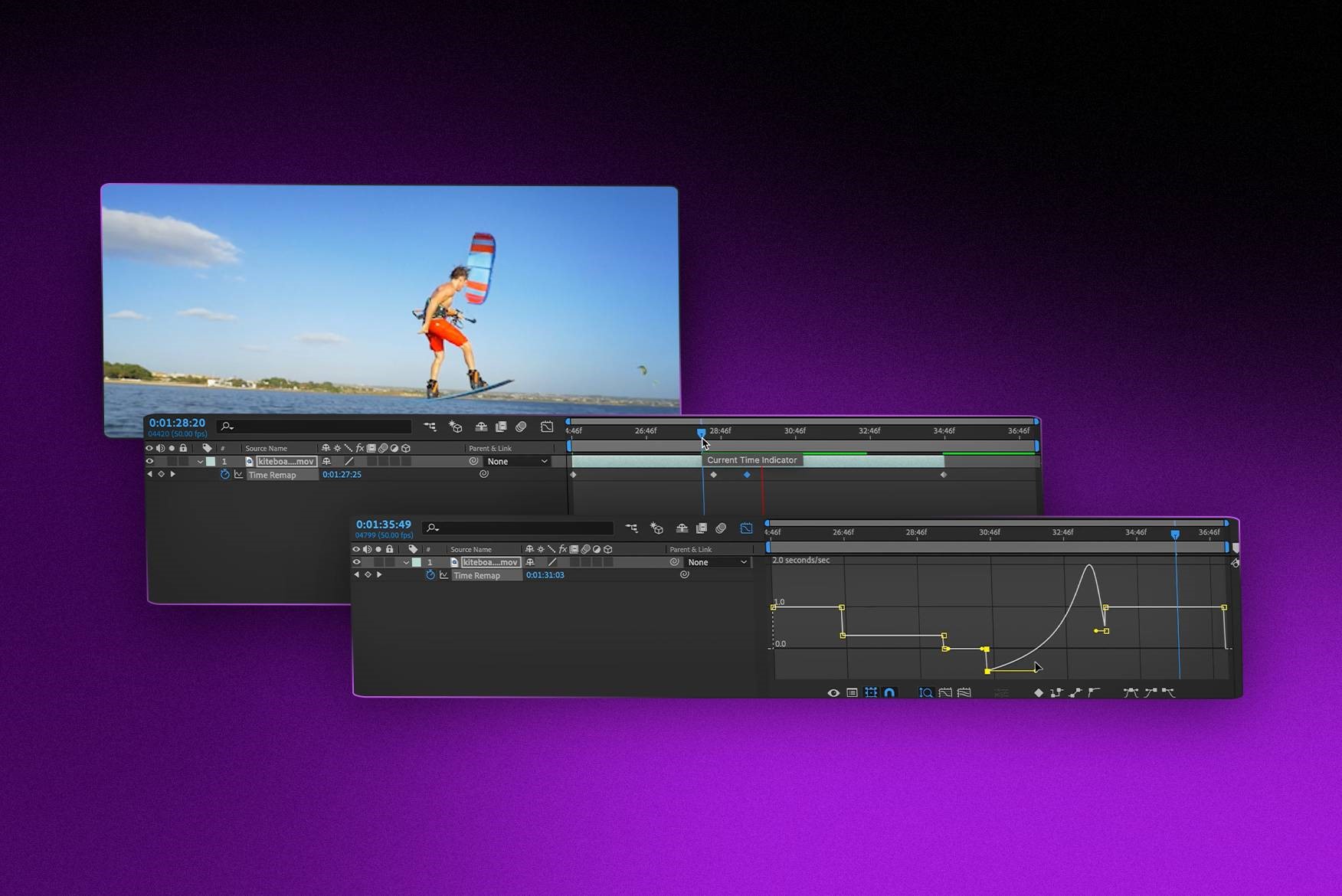
10.Advanced Masking
Masking is a technique that involves selectively revealing or hiding parts of a video or image. Advanced masking can be used to create complex visual effects, such as isolating a subject and applying effects to the background. Software like Adobe After Effects offers powerful masking tools for intricate work.
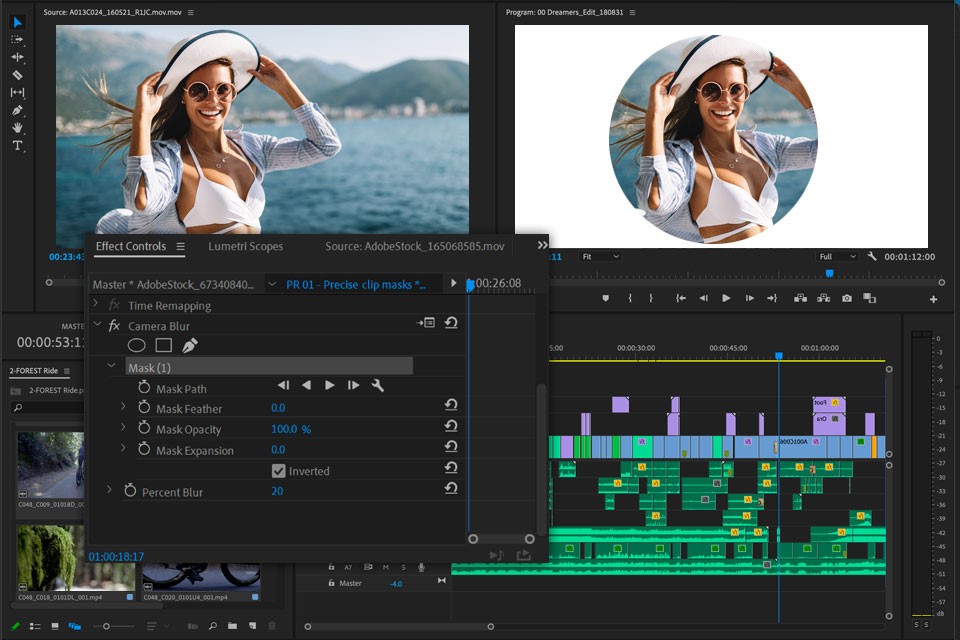
11.Dynamic Text and Titles
Advanced text and title design can greatly enhance the visual appeal of your videos. Use software like Adobe After Effects or Adobe Premiere Pro to create dynamic text animations. Experiment with typography, motion, and tracking to make your text elements more engaging.
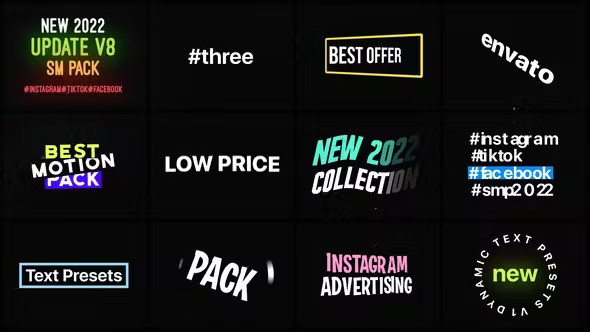
12. 360-Degree and VR Video Editing
With the rise of virtual reality and 360-degree videos, advanced editing techniques are necessary to create immersive experiences. Software like Adobe Premiere Pro and specialized VR editing tools allow you to edit these types of videos effectively. Pay attention to spatial audio and viewer perspective.

13.Working with 4K and Beyond
As video technology advances, more content is being produced in ultra-high resolutions, such as 4K and 8K. Advanced editing techniques are essential for handling these large files and achieving crisp, high-quality results. Ensure that your hardware and software are up to the task.

14.Collaborative Editing
Collaborative editing allows multiple editors to work on the same project simultaneously. Advanced collaboration tools like Frame.io and Wipster streamline the feedback and approval process. Collaborative editing is essential for teams working on complex projects with tight deadlines.

15.Machine Learning and AI Integration
Machine learning and artificial intelligence are becoming valuable tools in video editing. These technologies can automate tasks like video stabilization, content tagging, and even editing suggestions. Embrace AI-powered tools to increase efficiency and streamline your editing process.

Conclusion
Advanced editing techniques can take your video projects to new heights, allowing you to create captivating and professional content. However, it's important to remember that these techniques require practice, experimentation, and continuous learning. Don't hesitate to push the boundaries of your creativity, and always stay up-to-date with the latest advancements in editing software and technology. With dedication and a passion for storytelling, you can master the art of video editing and produce remarkable videos that captivate your audience.
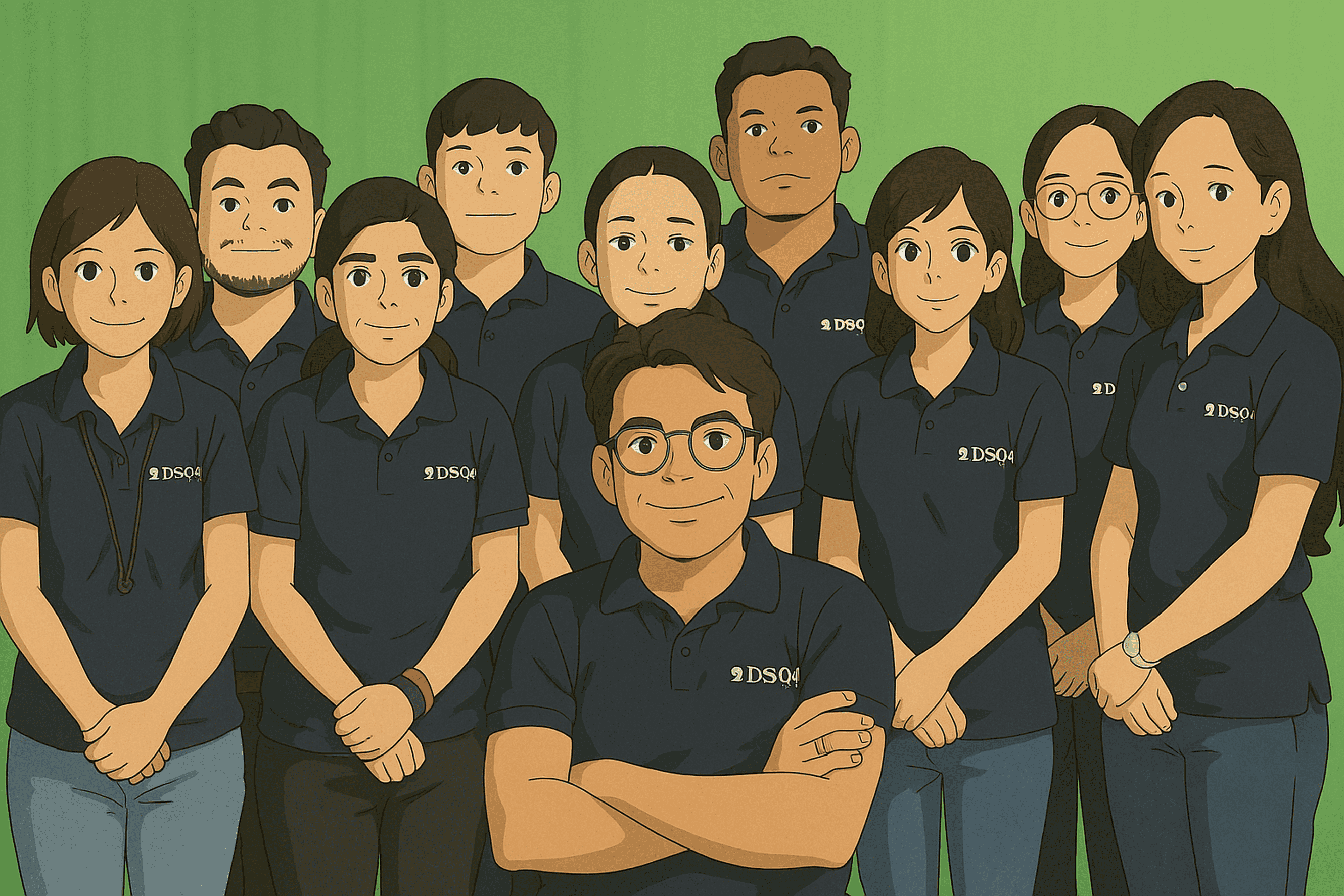 How to Turn Your Photos into Ghibli-Style Art with ChatGPT for Free
How to Turn Your Photos into Ghibli-Style Art with ChatGPT for Free Top 10 AI Tools for Plagiarism-Free Content Writing: Boost Your SEO & Digital Marketing Efforts
Top 10 AI Tools for Plagiarism-Free Content Writing: Boost Your SEO & Digital Marketing Efforts The Rise of Graphic Designing in 2025: A Career Guide.
The Rise of Graphic Designing in 2025: A Career Guide. The Rise of Video Editing: A Crucial Skill in 2025
The Rise of Video Editing: A Crucial Skill in 2025 Top 10 Digital Marketing trends in 2025
Top 10 Digital Marketing trends in 2025 Common Mistakes in Digital Marketing and How to Avoid Them 2025
Common Mistakes in Digital Marketing and How to Avoid Them 2025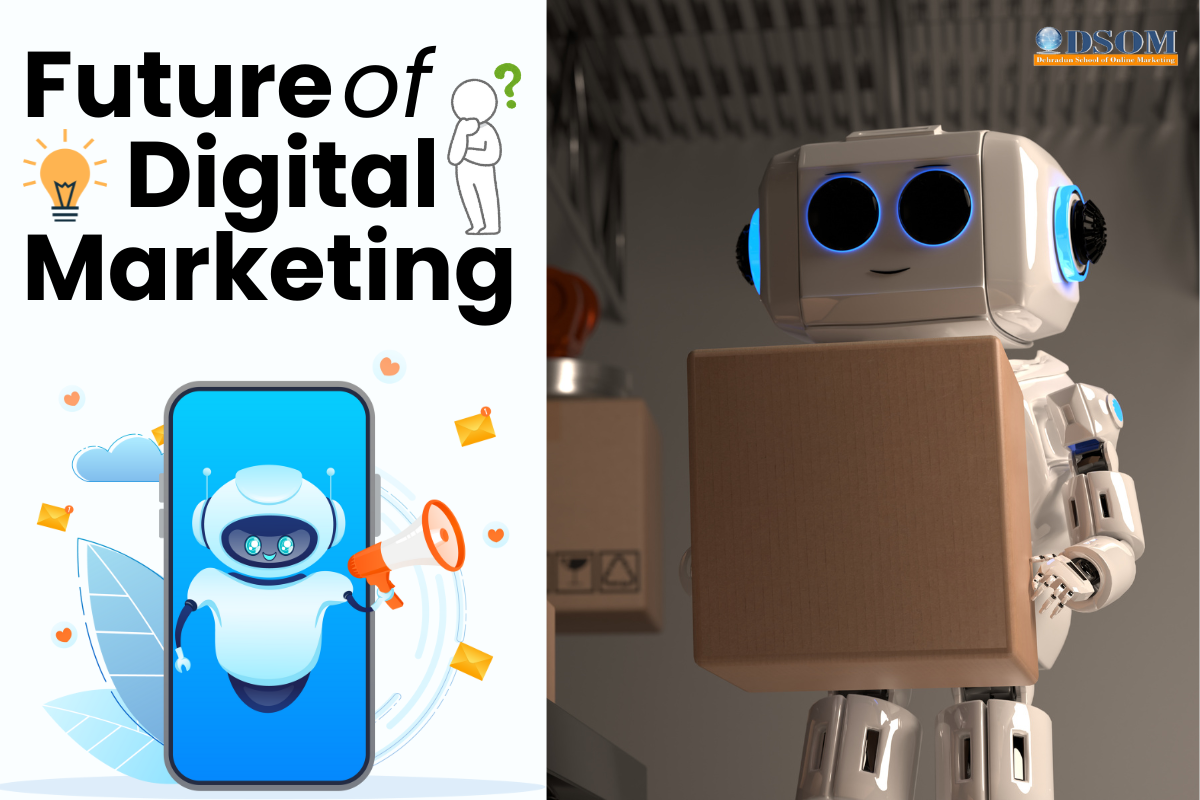 The Future of Digital Advertising: What You Need to Know
The Future of Digital Advertising: What You Need to Know Social Media Marketing in 2024: Strategies for Maximum Engagement
Social Media Marketing in 2024: Strategies for Maximum Engagement Building a Successful Digital Marketing Funnel: A Step-by-Step Guide
Building a Successful Digital Marketing Funnel: A Step-by-Step Guide 5 ways to make money from home using AI (Artificial-Intelligence) in 2024
5 ways to make money from home using AI (Artificial-Intelligence) in 2024