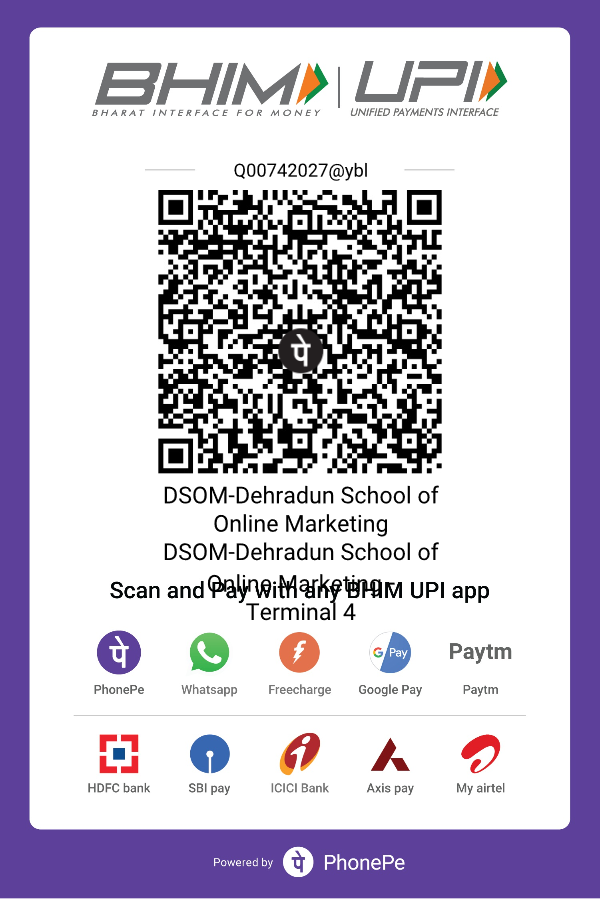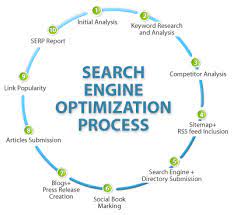
What is SERP?
SERP is an abbreviation of Search Engine Results Page. Search engine results pages are those web pages displayed or serve to users when they search for something in search engines, such as Google, Bing, Yahoo after searching it produces some results and this is called a SERP.
SEO stands for Search Engine Optimization. SEO is one of the most important parts of Digital Marketing. SEO is about getting organic traffic on website from search engines. In digital marketing, SEO is considered as one of the most effective channels for getting visibility, traffic on website without spending too much. SEO covers both the technical and creative elements required to improve rankings, drive traffic, and increase awareness in search engines including Google, Bing, Yahoo and other search engines.
Things to know about SEO
Techniques used in Search Engine Optimization
SEO is a technique of boosting your website’s rankings on search engines and is increasingly being used by most small and big businesses and platforms. This is a method through which a business or a website can gain more popularity and visibility among consumers and can hence boost its profits.
SEO contains 3 techniques that are:
White hat SEO is one of the most popular SEO techniques and it utilizes techniques and methods to improve the search engine rankings of a website which do not run incorrectly of search engine guidelines. The white hat SEO techniques includes Proper use of title, keywords and meta tags, high quality content development, site performance, link acquisition campaigns which supported by high quality content. If we choose this type of SEO technique then we can expect a gradual, steady but lasting growth in ranking
.
Black Hat SEO is a type of SEO techniques that try to trick the search engine and manipulate the ranking of the site. This type of a method of SEO is not in accordance with the SEO guidelines set by the search engines and especially Google. The wholesome level of SEO technique is very low because of some technique of black hat SEO include keyword stuffing, doorway and cloaking, link spam, hidden link and hidden text. In this technique you can expect unpredictable, quick and short lasting growth in rankings.
Grey Hat SEO is not white and not black but gray, is midway between of both black and white SEO it's basically all about balance between risk and reward.
How Search Engine Works?
The work of the search engine is divided into three stages, i.e. crawling, indexing and retrieval.
The search engines have the web crawler or spiders to perform crawling. The task of crawler is to visit a web page, read it and follow the links to other web pages of the site. Each time the crawler visits a webpage it makes a copy of the page and adds its URL to the index. After adding the URL it regularly visits the sites like every month or two to look for updates or changes.
In this stage, the crawler creates the index of the search engine. The index is like a huge book which contains a copy of each web page found by the crawler. If any webpage changes the crawler updates the book with new content. So, the index comprises URL of different WebPages visited by the crawler and contains the information collected by the crawler. This information is used by search www.dsom.in | This copy is under Copyright and not for sale to other people engines to provide the relevant answers to users for their queries. If a page is not added to the index it will not be available to the users.
This is the final stage in which the search engine provides the most useful and relevant answers in a particular order. Search engines use algorithms to improve the search results so that only genuine information could reach to the users, e.g. PageRank is a popular algorithm used by search engines. It shifts through the pages recorded in the index and shows those WebPages on the first page of results that it thinks are the best.
Search Engine Optimization (SEO) can be split up into two separate categories:
On-Page SEO Overview
On-Page Optimization involves all the activities related to optimization of the website which includes title tag, meta tags, URL structure of the page , internal linking within website, optimized image alt text, proper heading tags, quality content, link structure and much more. As On page optimization of the website will only be helpful if you avoid black hat techniques. Due to these activities instead of ranking on search engine, your website will be penalized or can be marked as spam.
On-Page Advanced SEO Tactics
On-Page SEO and some of the most effective tactics to increase your page rankings on the search engines.
Title Tag
What is a title tag?
A title tag is an HTML element that specifies the title of a web page. Title tags are displayed on search engine results pages (SERPs) as the clickable headline for a given result, and are important for usability, SEO, and social sharing. The title tag of a web page is meant to be an accurate and concise description of a page's content. The format for writing a Title tag in HTML is as follows:
Title tag length
Google typically displays the first 50–60 characters of a title tag. If you keep your titles under 60 characters, our research suggests that you can expect about 90% of your titles to display properly. There's no exact character limit, because characters can vary in width and Google's display titles max out (currently) at 600 pixels.
Importance of Title Tag in SEO
Title gives users a quick insight about the content available on a Web page. It's often the primary piece of information used to decide which result to click on. That's why title tags are considered as the most important element for SEO, so make sure each page of your website has a unique and descriptive titles.
Here are a few tips for creating titles of the web pages:
Meta Description Tag
What is a Meta Description Tag?
Meta descriptions are HTML attributes that provide concise summaries of WebPages. They are between one sentence to a short paragraph and appear underneath the blue clickable links in a search engine results page (SERP). However, depending on a user's query, Google might pull Meta description text from other areas on your page (in an attempt to better answer the searcher's query). The format for writing a Meta Description tag in HTML is as follows:
Meta Keywords
What is a Meta keyword?
Meta keywords are words or phrases that describe what a web page is about. Meta Keywords are a specific type of Meta tag that appear in the HTML code of a Web page and help tell search engines what the topic of the page is. Meta keywords are distinguished from regular keywords because they appear “behind the scenes,” in the source code of your page, rather than on the live, visible page itself. They look like this:
The Length of the Meta keywords is no limits. But you must use 5 to 10 keywords.
Importance of Keywords Meta Tag in SEO
Keyword in SEO refers to the key phrases and words included in the web content which helps the users to find the specific website by entering relevant search queries over the search engines. The most important thing to keep in mind when selecting or optimizing your Meta keywords is to be sure that each keyword accurately reflects the content of your pages. It refers to a brief list of the most important keywords and phrases of your webpage. They are not visible to the users like your Meta titles and Meta descriptions. Meta keywords are placed in the HTML code of the webpage. They tell the search engines which keywords your page is optimized for.
Here are a few tips for creating Meta keywords for web pages:
Alt Tag or Image
What is Alt text?
Alt tags commonly referred to as “Alt attribute”, or “Alt text”, is a small piece of text that is planned to describe an image, photograph, chart or any other picture on a website but is generally ignored because it seems unnecessary. The alt text is not actually visible on your pages – you can stop freaking out now. It only becomes visible in the source code of your website, as a line of HTML code also known as the Alt attribute. As Google (and other search engines) can’t actually see, they will check your code to find out what’s on your photos. Alt text allows search bots to understand your images, the context in which they are placed, and thus index them more accurately.
On the backend of a webpage an alt tag (alt=) for an image of a red shirt (redshirt.jpg) might look like this:
Why is Alt text important for SEO?
Images are more difficult than text for search engines to understand. As search engines crawl web content, alt tags help them comprehend the images and related WebPages.
If you include alt tags that follow best practice, you will increase the chance of search engines returning your images in search queries. Adding “Alt text” to every image you upload on your website is crucial for three reasons:
Heading tags
Heading tags refer to the headings of the different paragraphs or sections of a page. A heading differentiates a particular section or paragraph from the rest of the page and makes it more readable and organized. There can be a maximum of six heading tags which ranges from H1 to H6 and forms a top-down hierarchy, i.e. HI is at the top or more important and H6 is at the bottom or least important.
The headings should be used in order from top to bottom. You cannot skip any of the heading tags in between the sequence otherwise it will break the heading structure which is not recommended for on-page SEO, i.e. H1 tag should be followed by H2 tag not by H3 or any other heading tags.
Some important instructions to optimize the headings are:
Meta Desription : SEO means search engine optimization is a process of increasing web traffic of websites by improving the visibility of the website or web page in the google search results. There are types of SEO and various techniques to do for ranking websites. In this article all about seo, its types and the techniques are explained.
Meta Keyword : seo, about seo, seo types, seo techniques, digital marketing, seo in digital marketing, digital marketing courses, digital marketing institute, digital marketing in dehradun
Category : SEO
What is Breadcrumb Navigation?
Breadcrumb navigation is a set of contextual links that eases the navigation of a website. These links also present an SEO opportunity to make your site more search engine friendly. There are three different types of breadcrumb navigation. We have outlined each of them to help you understand breadcrumbs a little better.
Types of Bread Crumbs
Breadcrumbs are generally classified into three main types.
Let us discuss them with breadcrumb navigation examples.
These are the most common types of breadcrumbs on web today. They tell the position of a page within site hierarchy. Using these bread crumbs, a user can visit a page that plays host to similar pages.
As the name suggests, these bread crumbs show the path the user has taken to a webpage. The same content on the website can be accessed using various logical paths and these are shown by path crumbs.
These are similar to location bread crumbs. The only difference is that instead of page title, they use a keyword or other attribute to represent the page. Attribute bread crumbs are commonly used on e-commerce sites.
How Breadcrumbs Affect Usability
Bread crumbs are very helpful to the users. They help the users to not only trace their path, but also to visit similar pages and dig deeper into the site. This helps minimize negative factors such as bounce rates of your site, resulting in positive optimization.
Below is a list of ways in which bread crumbs may be advantageous to your users:
Regardless of their level of knowledge every user can easily understand and implement the bread crumbs on a site.
How Breadcrumbs Affect SEO
Breadcrumbs are equally beneficial to the search engines as they are to users. They provide logical access to all the inner and outer pages of your site, a practice highly favored by the search engines.
Below is a list of ways in which breadcrumbs affect the SEO of your site:
How to Optimize Breadcrumbs for SEO
Here are some best practices you can implement to optimize your breadcrumbs for SEO:
Breadcrumbs are a very useful tool for enriched user experience, especially when your site has a complex hierarchy that deters users from digging deeper. They also help the search engines to understand the internal structure of your site, casting an overall positive impact on the SEO of your website. With the numerous benefits they come with, there is no point in not using them.
What is Site map?
Sitemap is basically the map that contains information of all located resources on a website. It helps users, as well as search engines to easily find information on a website. On the other hand, it also helps them to improve their search (for users) and indexing experience (for search engines).
What are the Different Types of Sitemaps?
There are principally two types of sitemaps;
1. HTML sitemap (written in Hypertext Markup Language)
2. XML sitemap (written in Extensible Markup Language)
XML Sitemaps can have two types.
1. Index Sitemap (how many URL sitemaps a website have)
2. URL Sitemap (contain final information of URLs on webpage)
What is an HTML Sitemap?
HTML sitemap is a map that contains information about website resources and their location. These sitemaps are primarily for users to assist them to find their desired item on website or to explore a website easily.
Secondly, as HTML sitemap links the resources internally and internal links help in improving keyword rankings; these sitemaps also help linked WebPages in their rankings with search engines.
What are XML Sitemaps?
On the other hand, XML is basically a language that store information about an object in organized or pre-defined format. This format is not understandable by humans but search engines do understand what is written in it and the purpose of writing. So, we can say that;
XML sitemaps are primarily for search engines to have a map of internal/external resources of website with their information. Fast and secure indexing of website by search engines rely on these sitemaps.
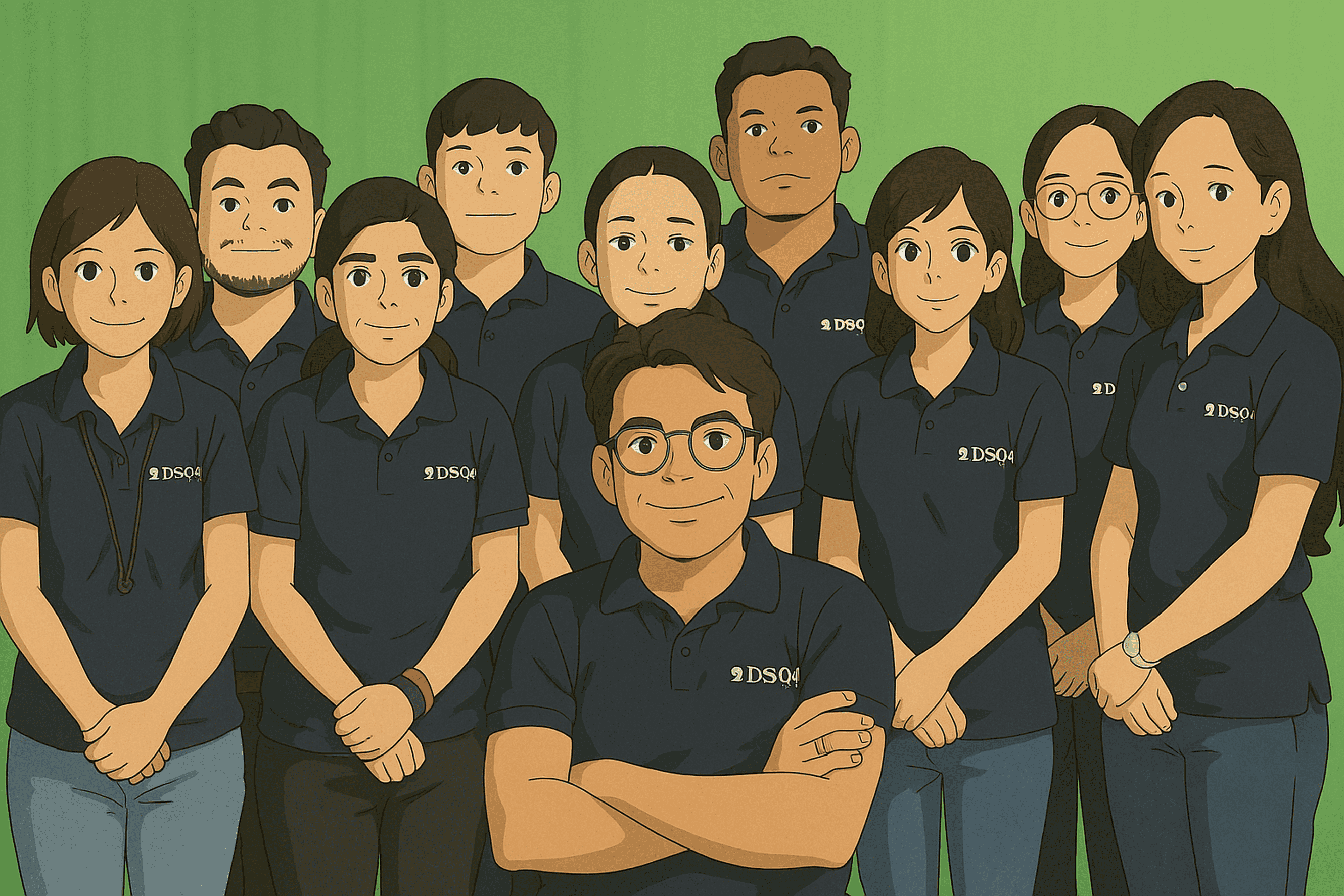 How to Turn Your Photos into Ghibli-Style Art with ChatGPT for Free
How to Turn Your Photos into Ghibli-Style Art with ChatGPT for Free Top 10 AI Tools for Plagiarism-Free Content Writing: Boost Your SEO & Digital Marketing Efforts
Top 10 AI Tools for Plagiarism-Free Content Writing: Boost Your SEO & Digital Marketing Efforts The Rise of Graphic Designing in 2025: A Career Guide.
The Rise of Graphic Designing in 2025: A Career Guide. The Rise of Video Editing: A Crucial Skill in 2025
The Rise of Video Editing: A Crucial Skill in 2025 Top 10 Digital Marketing trends in 2025
Top 10 Digital Marketing trends in 2025 Common Mistakes in Digital Marketing and How to Avoid Them 2025
Common Mistakes in Digital Marketing and How to Avoid Them 2025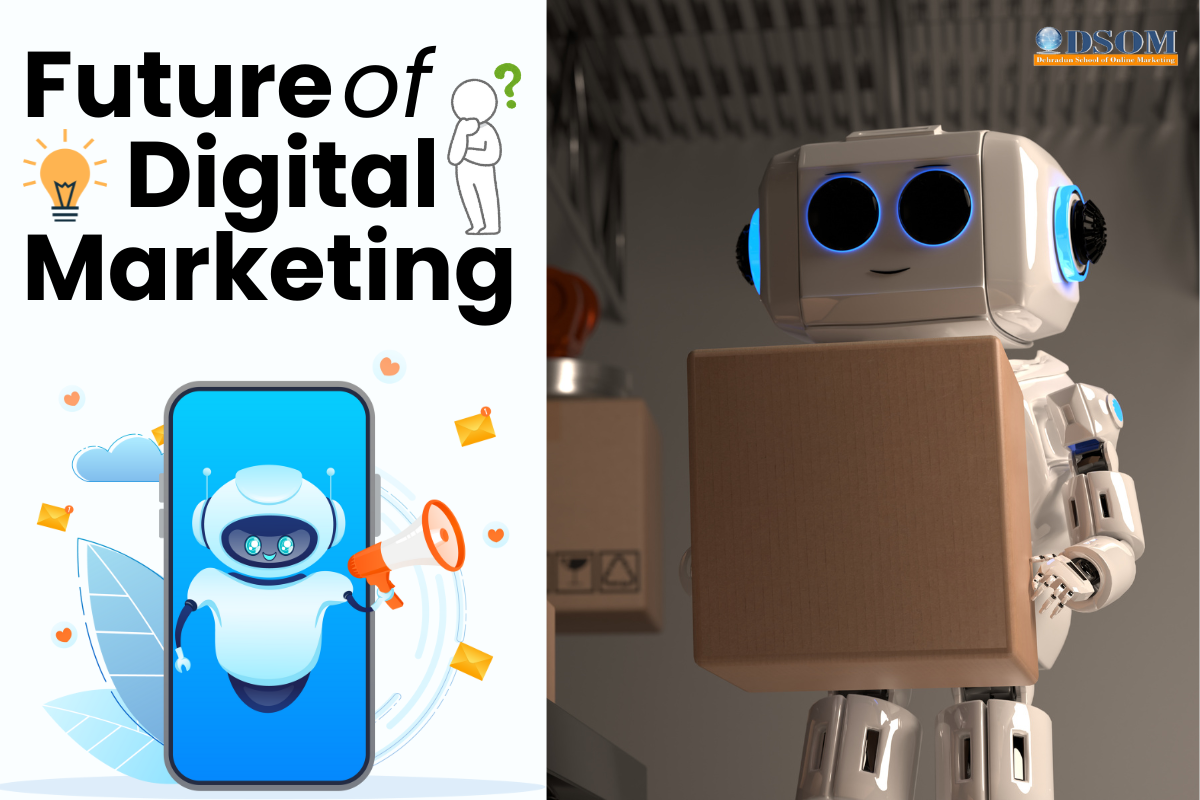 The Future of Digital Advertising: What You Need to Know
The Future of Digital Advertising: What You Need to Know Social Media Marketing in 2024: Strategies for Maximum Engagement
Social Media Marketing in 2024: Strategies for Maximum Engagement Building a Successful Digital Marketing Funnel: A Step-by-Step Guide
Building a Successful Digital Marketing Funnel: A Step-by-Step Guide 5 ways to make money from home using AI (Artificial-Intelligence) in 2024
5 ways to make money from home using AI (Artificial-Intelligence) in 2024Registration: DSOM