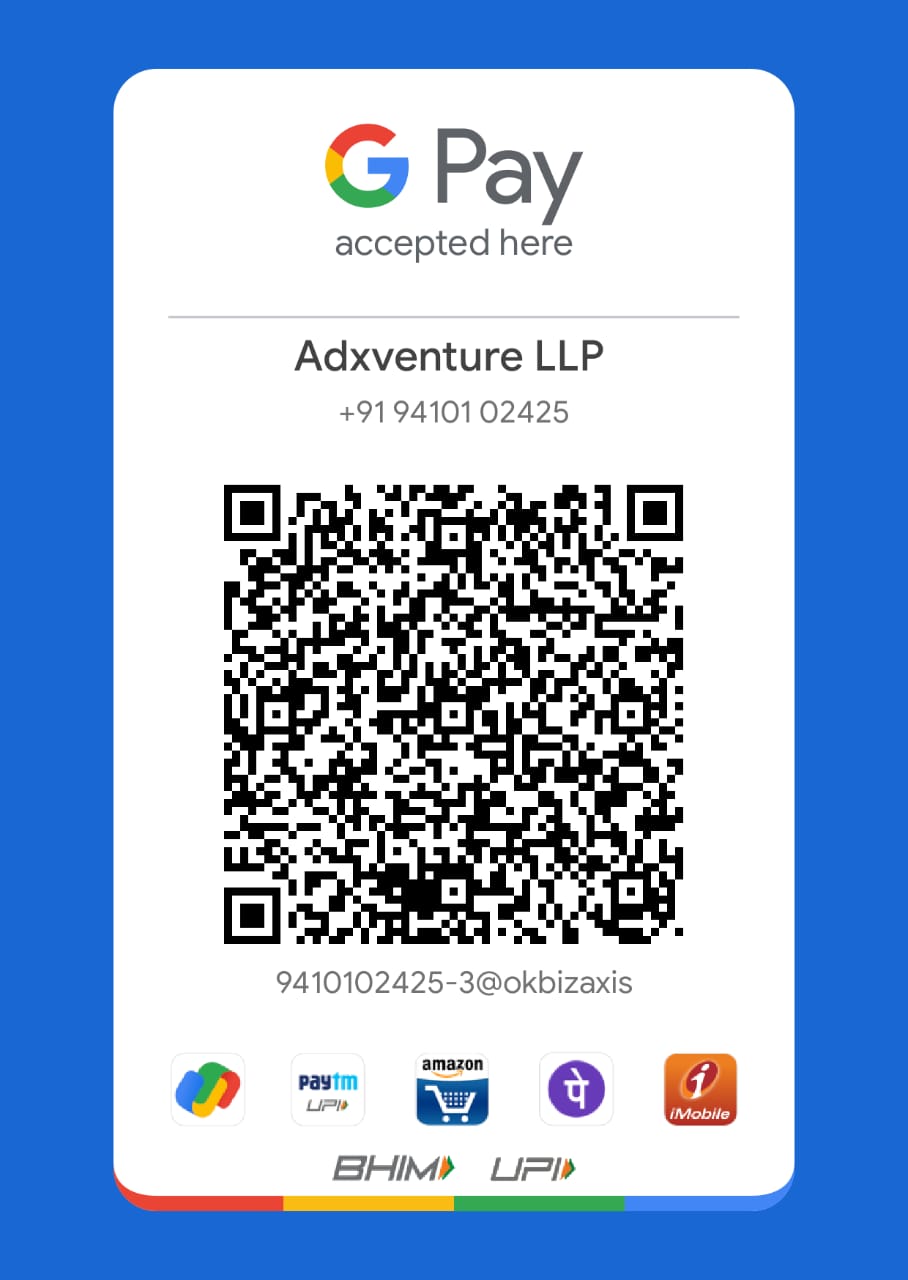Introduction
In today’s digital age, having a user-friendly and easy-to-navigate website is crucial for businesses and individuals alike. A well-designed website not only enhances the user experience but also boosts engagement, conversion rates, and search engine rankings. In this article, we will explore the essential elements and strategies for creating a website that is both user-friendly and easy to navigate.
Understanding User Behavior
Analyzing User Behavior
Before diving into the design process, it’s essential to understand how users interact with websites. Conducting user research and analyzing behavioral data will provide valuable insights into user preferences, pain points, and expectations.
User Personas
Creating user personas helps in identifying different user segments and tailoring the website’s design to meet their specific needs. Consider factors such as age, interests, goals, and technical proficiency to cater to a diverse audience.
The Principles of User-Friendly Web Design
Simplicity is Key
A cluttered and complex website can overwhelm visitors, leading to higher bounce rates. Embrace simplicity in design, layout, and navigation to provide an intuitive browsing experience.
Clear and Intuitive Navigation
Implement a well-structured navigation menu that is easy to find and understand. Use clear labels for each category and ensure that visitors can access any page within a few clicks.
Consistency in Design
Consistency in design elements, such as colors, fonts, and buttons, establishes a cohesive look and feel throughout the website. Consistency enhances brand recognition and improves user trust.
Mobile Responsiveness
With most internet users accessing websites on mobile devices, it’s vital to optimize the website for various screen sizes. A mobile-friendly design ensures a seamless experience across all devices.
Fast Loading Speed
Website speed directly impacts user satisfaction and search engine rankings. Optimize images, minify code, and use caching techniques to achieve faster loading times.
Creating Engaging Content
Quality Content Matters
Informative and engaging content is the backbone of a user-friendly website. Craft well-written articles, blog posts, and product descriptions that provide value to visitors.
Visual Content
Incorporate relevant images, videos, and infographics to break up text and make the content more visually appealing. Visual elements can convey complex information quickly and retain user interest.
Readability and Formatting
Use clear and readable fonts with appropriate font sizes. Break content into smaller paragraphs and use bullet points to enhance readability.
Importance of Web Accessibility
Ensuring website accessibility is not only an ethical consideration but also a legal requirement in many regions. Make the website inclusive and accessible to users with disabilities.
Alt Text for Images
Provide descriptive alternative text (alt text) for images to assist visually impaired users using screen readers.
Keyboard Navigation
Test and optimize the website for keyboard-only navigation to accommodate users who cannot use a mouse.
Conducting Usability Testing
Usability Testing Defined
Usability testing involves observing real users interacting with the website to identify any usability issues and areas of improvement.
A/B Testing
Implement A/B testing to compare different design variations and determine which one performs better in terms of user engagement and conversions.
Conclusion
Designing a user-friendly and easy-to-navigate website is a dynamic process that requires a deep understanding of user behavior, thoughtful design choices, and continuous optimization. By following the principles outlined in this article, businesses and individuals can create websites that attract visitors and keep them engaged and satisfied.
FAQs
Q1: Why is website navigation essential for user experience?
A2: Website navigation helps users find information quickly and easily, enhancing their overall experience.
Q2: What is the significance of mobile responsiveness in web design?
A2: Mobile responsiveness ensures the website adapts to different screen sizes, offering a seamless experience on various devices.
Q3: How does website speed impact search engine rankings?
A3: Search engines consider page loading speed a ranking factor, with faster websites receiving better search visibility.
Q4: Why is website accessibility crucial?
A4: Website accessibility ensures that all users, including those with disabilities, can access and interact with the content effectively.
Q5: How can usability testing benefit a website?
A5: Usability testing helps identify user pain points and areas of improvement, leading to a more user-friendly website.